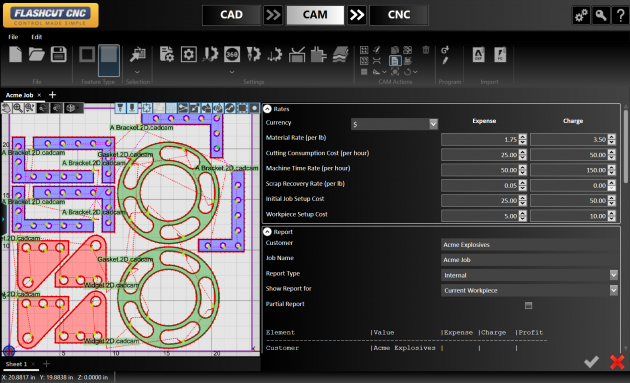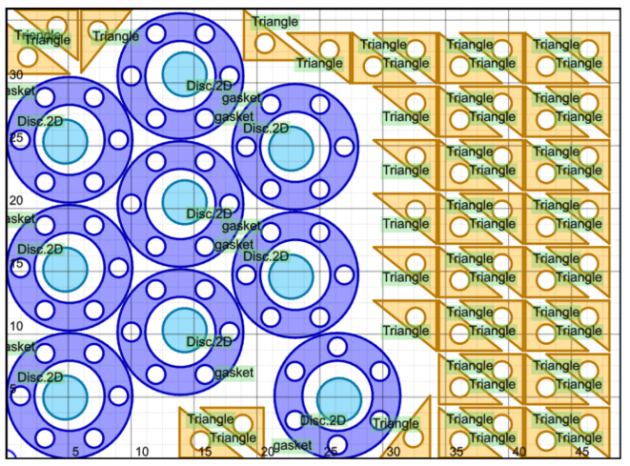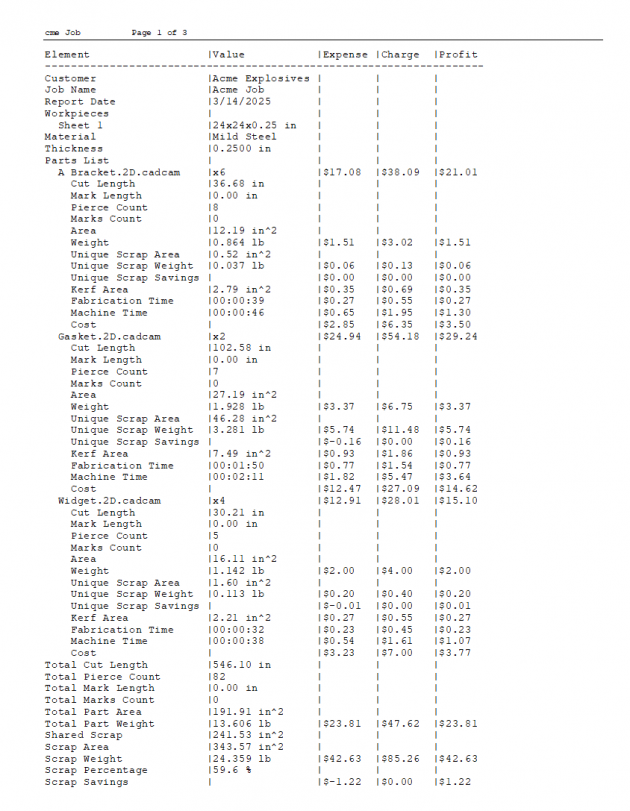Produces a full itemized report of your internal costs, what you should quote your customer and the net profit for each job. Easily play what-if scenarios on different nests, and changing input costs:
- Material Rate – Put in the market value of material and what you charge your customers per pound and the Job Report will calculate the material cost of each part and total scrap. We even track the material waste of the kerf that gets burned!
- Cutting Consumption Cost – Track the aggregate per hour cost of torch consumables, gas, and electricity usage
- Machine Time Rate – Input two separate labor rates, internal cost and what you charge your customers and the Job Cost Report will multiply that to a precision time estimate for running each job.
- Scrap Recovery Rate – Track the total material scrap that can be sold back to a recycling company.
- Initial Job Setup Cost – It takes time to get the machine up and running before each job and you can easily account for it here.
- Workpiece Setup Cost – You can even account for the time it takes to load each workpiece of a big job that spans multiple sheets.
These costs get automatically saved for the next job so you only have to refresh the values when they change.
There are three ways to present the resulting cost analysis:
- Internal – All of the cost, quote and net profit details per part and per job
- Customer – All of the detailed charges per part and per job to quote a customer
- Customer Brief – Only summarized part and job costs to do a simple customer quote
Each of these reports can be printed or output to a text file or spreadsheet file for including in other reports or doing further analysis.
Each report also includes a screenshot of the total nest with part names so you and your customer can easily visualize the job.