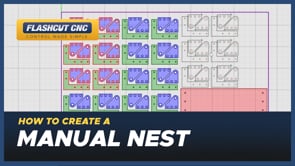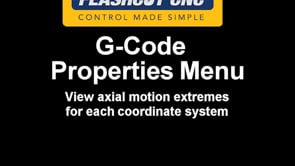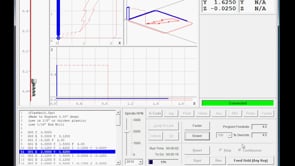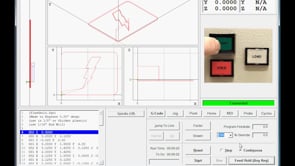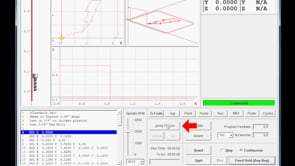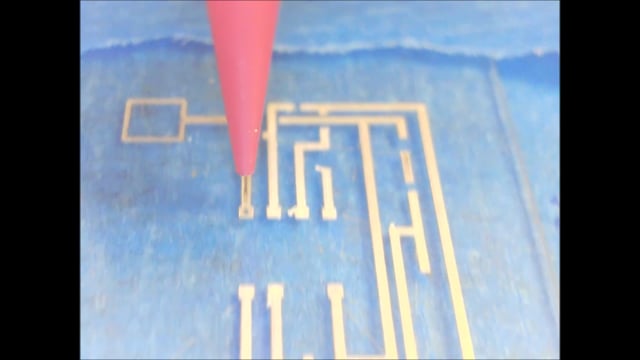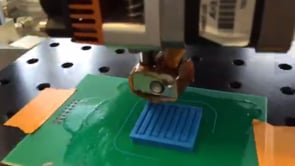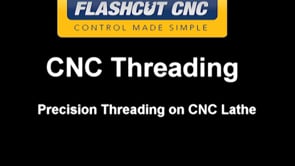Video Library
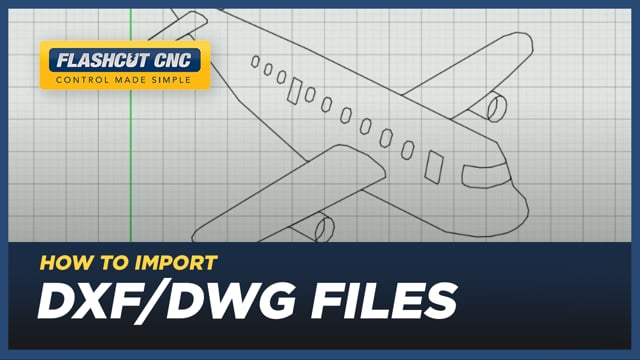
Centerline Image Import
Learn how to import DXF and DWG files in this demo of FlashCut CAD/CAM/CNC software. For more tutorials, visit our FlashCut University playlist and subscribe to our YouTube channel.
FlashCut University: https://www.youtube.com/playlist?list=PLRKKU9dbNh5zDtmHJp2dtMg69vEAZ8slE
Subscribe: https://www.youtube.com/user/FlashcutCNC?sub_confirmation=1"
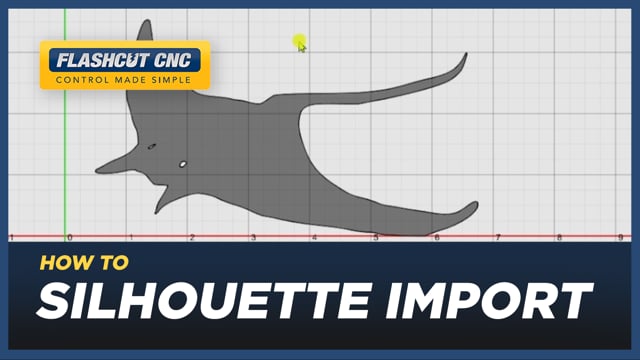
Silhouette Image Import
Learn how to import a silhouette image in this demo of FlashCut CAD/CAM/CNC software. For more tutorials, visit our FlashCut University playlist and subscribe to our YouTube channel.
FlashCut University: https://www.youtube.com/playlist?list=PLRKKU9dbNh5zDtmHJp2dtMg69vEAZ8slE
Subscribe: https://www.youtube.com/user/FlashcutCNC?sub_confirmation=1
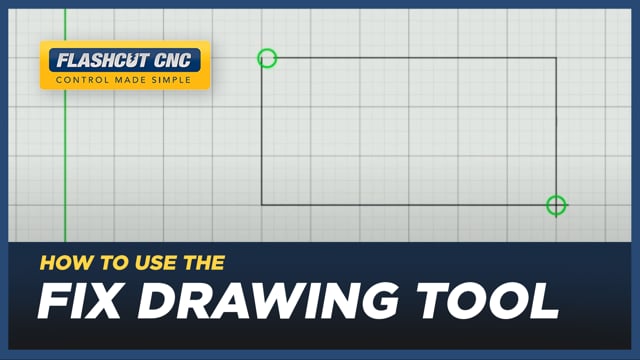
Fix Tool
Learn how to use the fix drawing tool to find and fix drawing errors such as open entities or overlapping lines in this demo of FlashCut CAD/CAM/CNC software. For more tutorials, visit our FlashCut University playlist and subscribe to our YouTube channel.
FlashCut University: https://www.youtube.com/playlist?list=PLRKKU9dbNh5zDtmHJp2dtMg69vEAZ8slE
Subscribe: https://www.youtube.com/user/FlashcutCNC?sub_confirmation=1
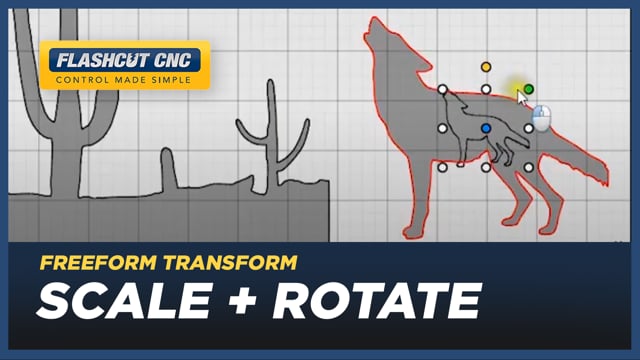
Freeform Manipulation
Learn how to use the freeform transform tools to scale and rotate shapes in your CAD design in this demo of FlashCut CAD/CAM/CNC software. For more tutorials, visit our FlashCut University playlist and subscribe to our YouTube channel.
FlashCut University: https://www.youtube.com/playlist?list=PLRKKU9dbNh5zDtmHJp2dtMg69vEAZ8slE
Subscribe: https://www.youtube.com/user/FlashcutCNC?sub_confirmation=1
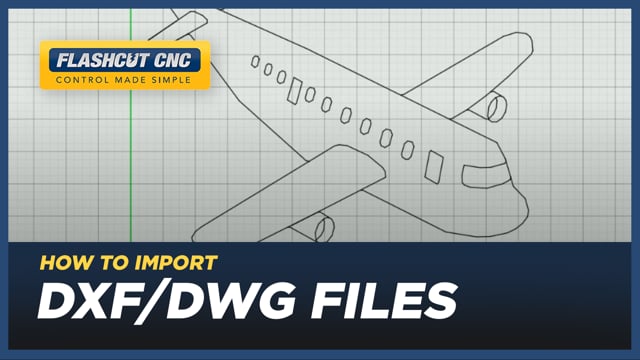
Import Images, DXF and DWG
Learn how to import DXF and DWG files in this demo of FlashCut CAD/CAM/CNC software. For more tutorials, visit our FlashCut University playlist and subscribe to our YouTube channel.
FlashCut University: https://www.youtube.com/playlist?list=PLRKKU9dbNh5zDtmHJp2dtMg69vEAZ8slE
Subscribe: https://www.youtube.com/user/FlashcutCNC?sub_confirmation=1"
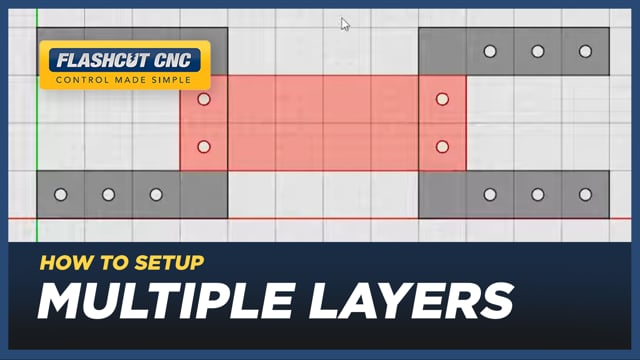
Layer Support
Learn how to use multiple layers in this demo of FlashCut CAD/CAM/CNC software. For more tutorials, visit our FlashCut University playlist and subscribe to our YouTube channel.
FlashCut University: https://www.youtube.com/playlist?list=PLRKKU9dbNh5zDtmHJp2dtMg69vEAZ8slE
Subscribe: https://www.youtube.com/user/FlashcutCNC?sub_confirmation=1
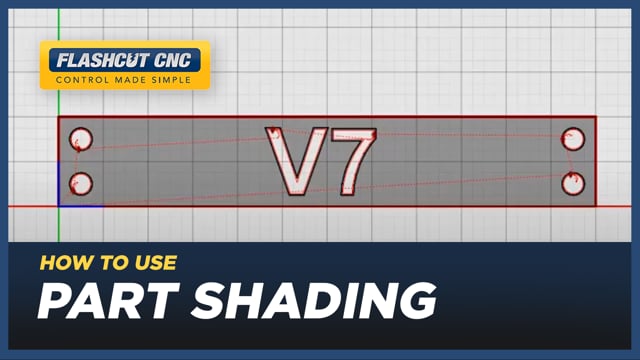
Part Shading
Learn how to turn on part shading in this demo of FlashCut CAD/CAM/CNC software. For more tutorials, visit our FlashCut University playlist and subscribe to our YouTube channel.
FlashCut University: https://www.youtube.com/playlist?list=PLRKKU9dbNh5zDtmHJp2dtMg69vEAZ8slE
Subscribe: https://www.youtube.com/user/FlashcutCNC?sub_confirmation=1
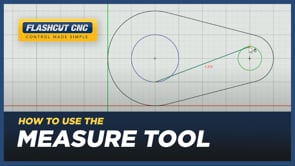
Measuring Tool
Learn how to measure distances between shapes and any part of your design in this demo of FlashCut CAD/CAM/CNC software. For more tutorials, visit our FlashCut University playlist and subscribe to our YouTube channel.
FlashCut University: https://www.youtube.com/playlist?list=PLRKKU9dbNh5zDtmHJp2dtMg69vEAZ8slE
Subscribe: https://www.youtube.com/user/FlashcutCNC?sub_confirmation=1
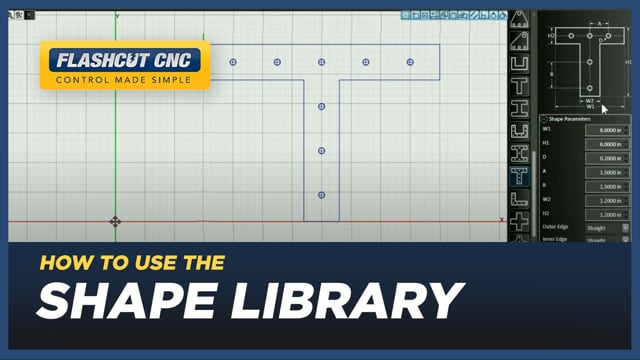
Shape Library
FlashCut CNC has a shape library that contains common parts found in production environments. Learn how to import one of these shapes and edit parameters such as radius, rounding, and sizing in this demo of FlashCut CAD/CAM/CNC software. For more tutorials, visit our FlashCut University playlist and subscribe to our YouTube channel.
FlashCut University: https://www.youtube.com/playlist?list=PLRKKU9dbNh5zDtmHJp2dtMg69vEAZ8slE
Subscribe: https://www.youtube.com/user/FlashcutCNC?sub_confirmation=1
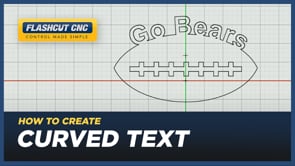
Curved Text, Linear Patter, Welding, Etc.
Learn how to create curved text along an elliptical arc, mirror and weld shapes and create linear patterns in this demo of FlashCut CAD/CAM/CNC software. For more tutorials, visit our FlashCut University playlist and subscribe to our YouTube channel.
FlashCut University: https://www.youtube.com/playlist?list=PLRKKU9dbNh5zDtmHJp2dtMg69vEAZ8slE
Subscribe: https://www.youtube.com/user/FlashcutCNC?sub_confirmation=1
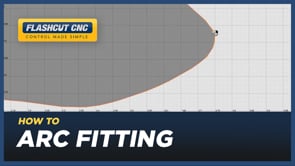
Arc-Fitting
Learn how to use the arc fitting tool in this demo of FlashCut CAD/CAM/CNC software. For more tutorials, visit our FlashCut University playlist and subscribe to our YouTube channel.
FlashCut University: https://www.youtube.com/playlist?list=PLRKKU9dbNh5zDtmHJp2dtMg69vEAZ8slE
Subscribe: https://www.youtube.com/user/FlashcutCNC?sub_confirmation=1"
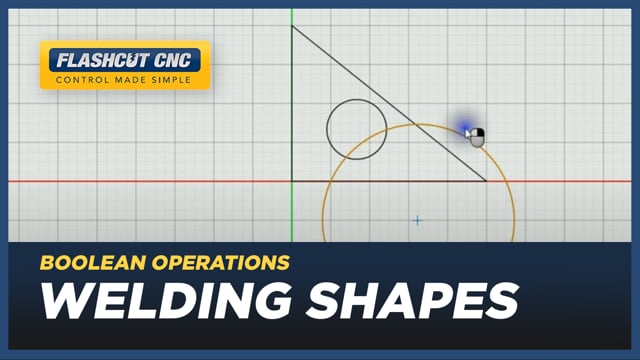
Boolean and Weld Tools
Learn how to weld shapes and cut out parts using boolean operations in this demo of FlashCut CAD/CAM/CNC software. For more tutorials, visit our FlashCut University playlist and subscribe to our YouTube channel.
FlashCut University: https://www.youtube.com/playlist?list=PLRKKU9dbNh5zDtmHJp2dtMg69vEAZ8slE
Subscribe: https://www.youtube.com/user/FlashcutCNC?sub_confirmation=1
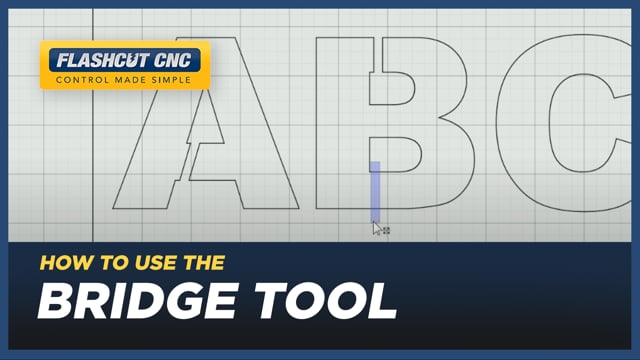
Bridge Tool
Learn how to use the bridge tool to connect parts in this demo of FlashCut CAD/CAM/CNC software. For more tutorials, visit our FlashCut University playlist and subscribe to our YouTube channel.
FlashCut University: https://www.youtube.com/playlist?list=PLRKKU9dbNh5zDtmHJp2dtMg69vEAZ8slE
Subscribe: https://www.youtube.com/user/FlashcutCNC?sub_confirmation=1
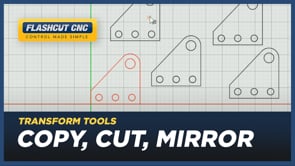
Copy, Cut, Rotate, Mirror or Delete
Learn how to use the copy, cut, and mirror tools to speed up your design process in this demo of FlashCut CAD/CAM/CNC software. For more tutorials, visit our FlashCut University playlist and subscribe to our YouTube channel.
FlashCut University: https://www.youtube.com/playlist?list=PLRKKU9dbNh5zDtmHJp2dtMg69vEAZ8slE
Subscribe: https://www.youtube.com/user/FlashcutCNC?sub_confirmation=1
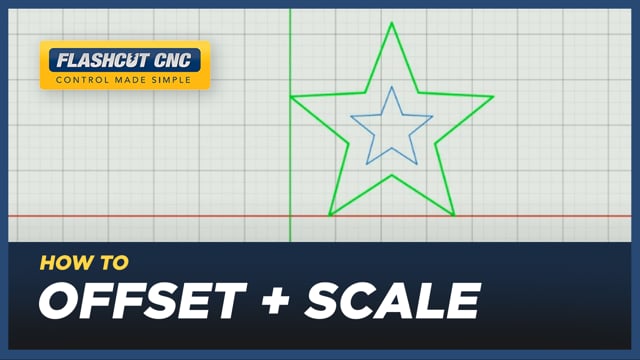
Scale and offset
Learn how to use the offset and scale tool in this demo of FlashCut CAD/CAM/CNC software. For more tutorials, visit our FlashCut University playlist and subscribe to our YouTube channel.
FlashCut University: https://www.youtube.com/playlist?list=PLRKKU9dbNh5zDtmHJp2dtMg69vEAZ8slE
Subscribe: https://www.youtube.com/user/FlashcutCNC?sub_confirmation=1

Arc, Ellipse, Polygon, Spline
Learn how use arcs, ellipses, splines and polygons to create parts in this demo of FlashCut CAD/CAM/CNC software. For more tutorials, visit our FlashCut University playlist and subscribe to our YouTube channel.
FlashCut University: https://www.youtube.com/playlist?list=PLRKKU9dbNh5zDtmHJp2dtMg69vEAZ8slE
Subscribe: https://www.youtube.com/user/FlashcutCNC?sub_confirmation=1
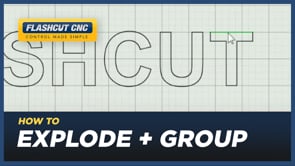
Explode and Group
Learn how to use the explode and group tools to edit individual text or shapes in this demo of FlashCut CAD/CAM/CNC software. For more tutorials, visit our FlashCut University playlist and subscribe to our YouTube channel.
FlashCut University: https://www.youtube.com/playlist?list=PLRKKU9dbNh5zDtmHJp2dtMg69vEAZ8slE
Subscribe: https://www.youtube.com/user/FlashcutCNC?sub_confirmation=1
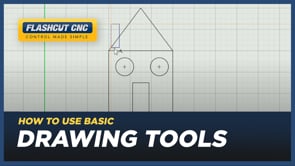
Line, Rectangle, Circle
Learn how to create your first design using the basic CAD drawing tools inside of FlashCut CAD/CAM/CNC software. For more tutorials, visit our FlashCut University playlist and subscribe to our YouTube channel.
FlashCut University: https://www.youtube.com/playlist?list=PLRKKU9dbNh5zDtmHJp2dtMg69vEAZ8slE
Subscribe: https://www.youtube.com/user/FlashcutCNC?sub_confirmation=1
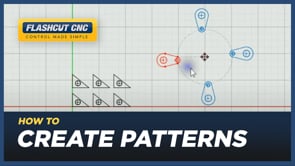
Linear or Circular Pattern
Learn how to create linear and circular shape patterns in this demo of FlashCut CAD/CAM/CNC software. For more tutorials, visit our FlashCut University playlist and subscribe to our YouTube channel.
FlashCut University: https://www.youtube.com/playlist?list=PLRKKU9dbNh5zDtmHJp2dtMg69vEAZ8slE
Subscribe: https://www.youtube.com/user/FlashcutCNC?sub_confirmation=1
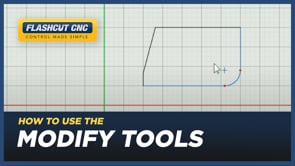
Chamfer, Fillet, Extend, Trim
Learn how to modify shapes using the chamfer, extend, fillet and trim tools in this demo of FlashCut CAD/CAM/CNC software. For more tutorials, visit our FlashCut University playlist and subscribe to our YouTube channel.
FlashCut University: https://www.youtube.com/playlist?list=PLRKKU9dbNh5zDtmHJp2dtMg69vEAZ8slE
Subscribe: https://www.youtube.com/user/FlashcutCNC?sub_confirmation=1
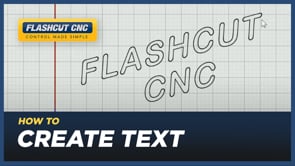
Text Tool
Learn how to create and edit basic text in this demo of FlashCut CAD/CAM/CNC software. For more tutorials, visit our FlashCut University playlist and subscribe to our YouTube channel.
FlashCut University: https://www.youtube.com/playlist?list=PLRKKU9dbNh5zDtmHJp2dtMg69vEAZ8slE
Subscribe: https://www.youtube.com/user/FlashcutCNC?sub_confirmation=1

Import Picture or Photo
FlashCut CNC can take any photo and convert into a toolpath within seconds. Learn how you can take a photo on your phone and then import it and convert it in this demo of FlashCut CAD/CAM/CNC software. For more tutorials, visit our FlashCut University playlist and subscribe to our YouTube channel.
FlashCut University: https://www.youtube.com/playlist?list=PLRKKU9dbNh5zDtmHJp2dtMg69vEAZ8slE
Subscribe: https://www.youtube.com/user/FlashcutCNC?sub_confirmation=1"
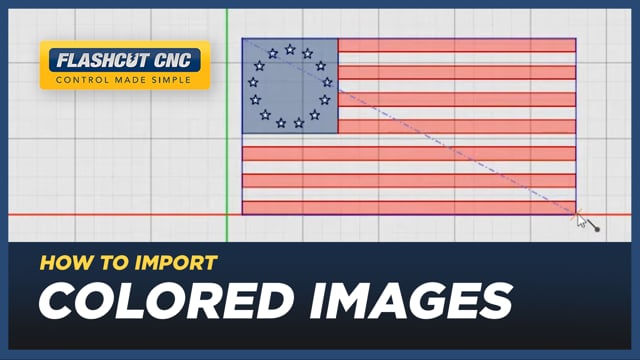
Color Image Import
Learn how to import colored images in this demo of FlashCut CAD/CAM/CNC software. For more tutorials, visit our FlashCut University playlist and subscribe to our YouTube channel.
FlashCut University: https://www.youtube.com/playlist?list=PLRKKU9dbNh5zDtmHJp2dtMg69vEAZ8slE
Subscribe: https://www.youtube.com/user/FlashcutCNC?sub_confirmation=1
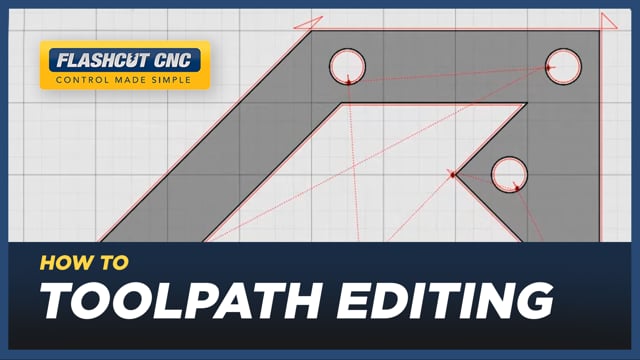
Advanced Lead-In/-Out Editing
Learn how to edit and customize your toolpath in this demo of FlashCut CAD/CAM/CNC software. For more tutorials, visit our FlashCut University playlist and subscribe to our YouTube channel.
FlashCut University: https://www.youtube.com/playlist?list=PLRKKU9dbNh5zDtmHJp2dtMg69vEAZ8slE
Subscribe: https://www.youtube.com/user/FlashcutCNC?sub_confirmation=1
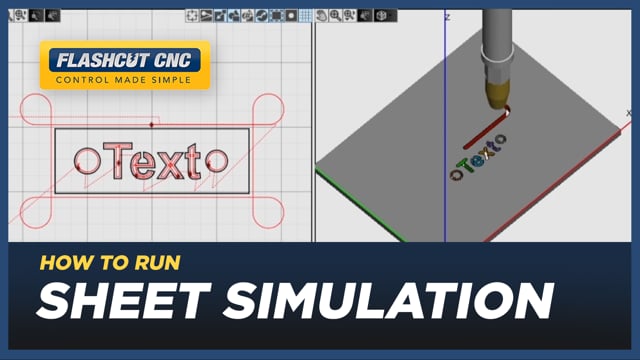
Animated 3D Cutting Simulation
Learn how to simulate your plasma sheet cut in 3D in this demo of FlashCut CAD/CAM/CNC software. For more tutorials, visit our FlashCut University playlist and subscribe to our YouTube channel.
FlashCut University: https://www.youtube.com/playlist?list=PLRKKU9dbNh5zDtmHJp2dtMg69vEAZ8slE
Subscribe: https://www.youtube.com/user/FlashcutCNC?sub_confirmation=1
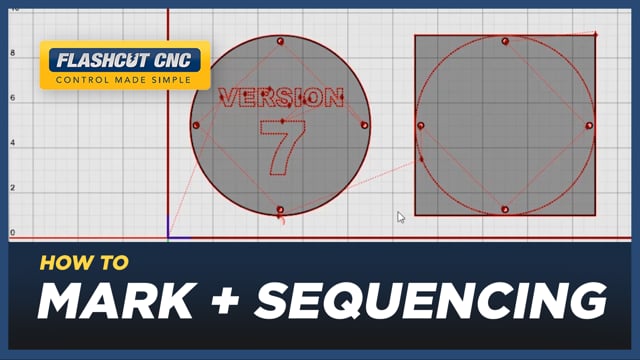
How to Mark and Sequencing
Learn how to mark and sequence parts in this demo of FlashCut CAD/CAM/CNC software. For more tutorials, visit our FlashCut University playlist and subscribe to our YouTube channel.
FlashCut University: https://www.youtube.com/playlist?list=PLRKKU9dbNh5zDtmHJp2dtMg69vEAZ8slE
Subscribe: https://www.youtube.com/user/FlashcutCNC?sub_confirmation=1

How to adjust Kerf compensation
Learn how to adjust kerf compensation for toolpaths in this demo of FlashCut CAD/CAM/CNC software. For more tutorials, visit our FlashCut University playlist and subscribe to our YouTube channel.
FlashCut University: https://www.youtube.com/playlist?list=PLRKKU9dbNh5zDtmHJp2dtMg69vEAZ8slE
Subscribe: https://www.youtube.com/user/FlashcutCNC?sub_confirmation=1

Collision Avoidance
Learn how to enable collision avoidance in this demo of FlashCut CAD/CAM/CNC software. For more tutorials, visit our FlashCut University playlist and subscribe to our YouTube channel.
FlashCut University: https://www.youtube.com/playlist?list=PLRKKU9dbNh5zDtmHJp2dtMg69vEAZ8slE
Subscribe: https://www.youtube.com/user/FlashcutCNC?sub_confirmation=1
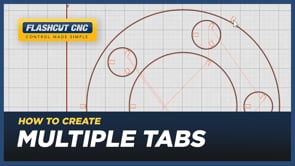
Multiple Tabs
Learn how to create multiple tabs for punchouts in this demo of FlashCut CAD/CAM/CNC software. For more tutorials, visit our FlashCut University playlist and subscribe to our YouTube channel.
FlashCut University: https://www.youtube.com/playlist?list=PLRKKU9dbNh5zDtmHJp2dtMg69vEAZ8slE
Subscribe: https://www.youtube.com/user/FlashcutCNC?sub_confirmation=1

Integrated Remnant Library
Create and save unused remnants of workpieces which are saved in library for future use including true shape nesting within remnant.

Nest Report and Job Costing
Accurately calculate labor, part and scrap material costs for each job. Great for both costing and estimating. Print reports with full graphics.

Skeleton Cutting
Effortlessly cut scrap material into manageable pieces. Automatically recognizes parts and cutouts so it only cuts through the scrap remnant.

Collision Avoidance
Learn how to enable collision avoidance in this demo of FlashCut CAD/CAM/CNC software. For more tutorials, visit our FlashCut University playlist and subscribe to our YouTube channel.
FlashCut University: https://www.youtube.com/playlist?list=PLRKKU9dbNh5zDtmHJp2dtMg69vEAZ8slE
Subscribe: https://www.youtube.com/user/FlashcutCNC?sub_confirmation=1
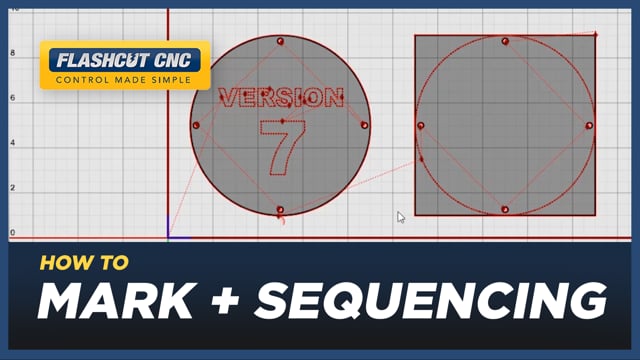
Marking and Sequencing
Learn how to mark and sequence parts in this demo of FlashCut CAD/CAM/CNC software. For more tutorials, visit our FlashCut University playlist and subscribe to our YouTube channel.
FlashCut University: https://www.youtube.com/playlist?list=PLRKKU9dbNh5zDtmHJp2dtMg69vEAZ8slE
Subscribe: https://www.youtube.com/user/FlashcutCNC?sub_confirmation=1
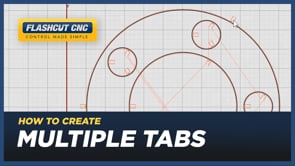
Multiple Tabs
Learn how to create multiple tabs for punchouts in this demo of FlashCut CAD/CAM/CNC software. For more tutorials, visit our FlashCut University playlist and subscribe to our YouTube channel.
FlashCut University: https://www.youtube.com/playlist?list=PLRKKU9dbNh5zDtmHJp2dtMg69vEAZ8slE
Subscribe: https://www.youtube.com/user/FlashcutCNC?sub_confirmation=1
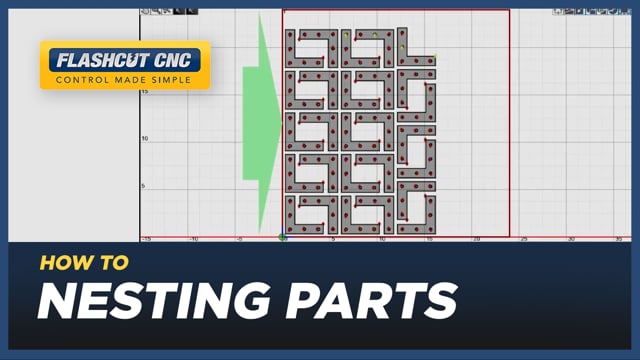
Nesting
FlashCut CNC's multi-sheet and TrueShape nesting features reduce waste and saves your shop money by automatically nesting parts the most efficient way across your workpiece. Learn how nest parts and adjust spacing parameters in this demo of FlashCut CAD/CAM/CNC software. For more tutorials, visit our FlashCut University playlist and subscribe to our YouTube channel.
FlashCut University: https://www.youtube.com/playlist?list=PLRKKU9dbNh5zDtmHJp2dtMg69vEAZ8slE
Subscribe: https://www.youtube.com/user/FlashcutCNC?sub_confirmation=1

Import Picture or Photo
FlashCut CNC can take any photo and convert into a toolpath within seconds. Learn how you can take a photo on your phone and then import it and convert it in this demo of FlashCut CAD/CAM/CNC software. For more tutorials, visit our FlashCut University playlist and subscribe to our YouTube channel.
FlashCut University: https://www.youtube.com/playlist?list=PLRKKU9dbNh5zDtmHJp2dtMg69vEAZ8slE
Subscribe: https://www.youtube.com/user/FlashcutCNC?sub_confirmation=1"
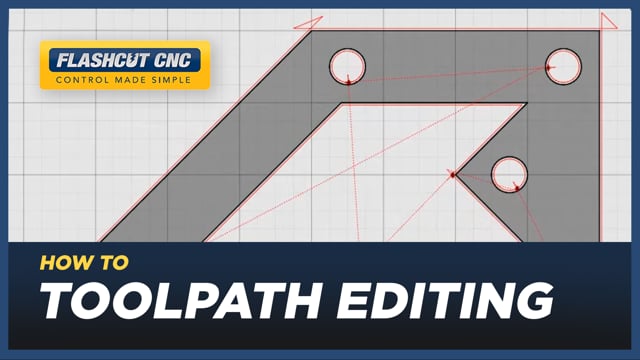
Toolpath Editing
Learn how to edit and customize your toolpath in this demo of FlashCut CAD/CAM/CNC software. For more tutorials, visit our FlashCut University playlist and subscribe to our YouTube channel.
FlashCut University: https://www.youtube.com/playlist?list=PLRKKU9dbNh5zDtmHJp2dtMg69vEAZ8slE
Subscribe: https://www.youtube.com/user/FlashcutCNC?sub_confirmation=1

THC
FlashCut Stingray® torch height control allows you to cut uneven, warped, or corrugated metal with extreme accuracy. Our software constantly monitors the distance from the plasma cutter to the work piece and adjusts the z height to maintain a constant distance.
Stingray torch height control also directly integrates with FlashCut CAD/CAM/CNC software giving you much more reliable control compared to add on torch height control for your CNC plasma table. Learn more about torch height control by visiting our website.
https://www.flashcutcnc.com/plasma/#tab-2

Run in Forward and Reverse
Learn how to run a program in forward and reverse in this demo of FlashCut CAD/CAM/CNC software. For more tutorials, visit our FlashCut University playlist and subscribe to our YouTube channel.
FlashCut University: https://www.youtube.com/playlist?list=PLRKKU9dbNh5zDtmHJp2dtMg69vEAZ8slE
Subscribe: https://www.youtube.com/user/FlashcutCNC?sub_confirmation=1
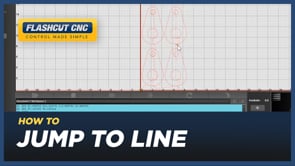
Jump To Line
Learn how to jump to a line in your program in this demo of FlashCut CAD/CAM/CNC software. For more tutorials, visit our FlashCut University playlist and subscribe to our YouTube channel.
FlashCut University: https://www.youtube.com/playlist?list=PLRKKU9dbNh5zDtmHJp2dtMg69vEAZ8slE
Subscribe: https://www.youtube.com/user/FlashcutCNC?sub_confirmation=1
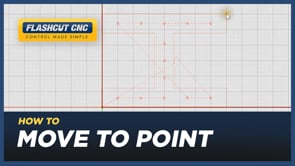
Move to Point in Viewport
Learn how to move to point in the viewport in this demo of FlashCut CAD/CAM/CNC software. For more tutorials, visit our FlashCut University playlist and subscribe to our YouTube channel.
FlashCut University: https://www.youtube.com/playlist?list=PLRKKU9dbNh5zDtmHJp2dtMg69vEAZ8slE
Subscribe: https://www.youtube.com/user/FlashcutCNC?sub_confirmation=1"
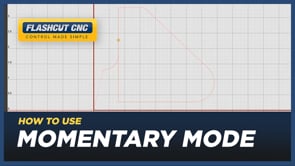
Momentary Mode
Learn how to use momentary mode to move your machine forward and backward along a toolpath in this demo of FlashCut CAD/CAM/CNC software. For more tutorials, visit our FlashCut University playlist and subscribe to our YouTube channel.
FlashCut University: https://www.youtube.com/playlist?list=PLRKKU9dbNh5zDtmHJp2dtMg69vEAZ8slE
Subscribe: https://www.youtube.com/user/FlashcutCNC?sub_confirmation=1

Rip Cut
Learn how to perform a rip cut in this demo of FlashCut CAD/CAM/CNC software. For more tutorials, visit our FlashCut University playlist and subscribe to our YouTube channel.
FlashCut University: https://www.youtube.com/playlist?list=PLRKKU9dbNh5zDtmHJp2dtMg69vEAZ8slE
Subscribe: https://www.youtube.com/user/FlashcutCNC?sub_confirmation=1
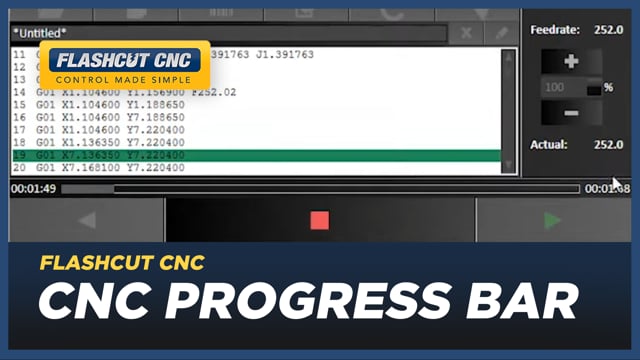
Progress Meter
Learn how to toggle the CNC progress bar on and off and use it to monitor your cutting job in this demo of FlashCut CAD/CAM/CNC software. For more tutorials, visit our FlashCut University playlist and subscribe to our YouTube channel.
FlashCut University: https://www.youtube.com/playlist?list=PLRKKU9dbNh5zDtmHJp2dtMg69vEAZ8slE
Subscribe: https://www.youtube.com/user/FlashcutCNC?sub_confirmation=1
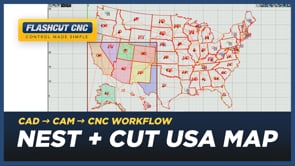
Image Import and Cutting of USA Map
Learn how to import, nest, and cutout a USA map in this demo of FlashCut CAD/CAM/CNC software. For more tutorials, visit our FlashCut University playlist and subscribe to our YouTube channel.
FlashCut University: https://www.youtube.com/playlist?list=PLRKKU9dbNh5zDtmHJp2dtMg69vEAZ8slE
Subscribe: https://www.youtube.com/user/FlashcutCNC?sub_confirmation=1

FlashCut CNC Controls Overview
FlashCut CNC offers a complete line of servo and microstepping controllers and motors for any CNC cutting application - including plasma, waterjet, oxy-fuel and more! All of our controllers are made in the USA and integrate directly with our CAD/CAM/CNC software.
Whether you are building a new CNC table, upgrading or retrofitting an existing one, we have the solution you need! Watch our detailed overview video to see our CNC controllers in action or visit our website to learn more.
https://www.flashcutcnc.com/controller/

Compact CNC Controller Overview
The FlashCut CNC Compact CNC Controller provides affordable, precision motion for controlling any small multi-axis machine. It was elegantly engineered and built in the USA maintaining high quality and affordability. Its compact 5A Microstepping drives are perfect for smaller CNC machines, lab automation and general control of NEMA size 17 and 23 motors.
https://www.flashcutcnc.com/stepper-controller/5a-compact/

Pro Series Microstepping CNC Controller Overview
The FlashCut CNC Multi-Axis Pro Series CNC Microstepping Controller provides precise, powerful coordinated motion for controlling any machine, large or small. It was elegantly engineered and built in the USA maintaining high quality and smooth power. Its 8A drives with anti-resonance technology and 70VDC power supply are perfect for any CNC applications such as a plasma, waterjet, oxyfuel, laser, router, lathe and Bridgeport machines that need excellent smoothness and precision power. It can be used with any size stepper motor including NEMA 17, 23, 34, 42 and 56. It is also available in Digital Servo for the even more smoothness, speed and power.
https://www.flashcutcnc.com/stepper-controller/pro/"

Dave Decaussin Plug n Play Demonstration
CNC pioneer Dave Decaussin shows us how to build a custom CNC controller using three stepper motors, a FlashCut USB CNC controller and a pinch of engineering creativity. He will walk you through every step in the process of CNC setup, starting from the initial equipment preparation, all the way to testing and the CNC controller software setup. This ""Plug-N-Play"" CNC controller will work flawlessly with any laptop has never been easier!
A simple CNC controller setup like this one will take you less than 10 minutes of work. All FlashCut controllers are compatible with Windows 7, 8, 10, or 11 64 bit computers, and they work flawlessly with most CNC applications, which makes them a perfect fit for all machine shops, factories, labs and schools.
https://www.flashcutcnc.com/controller/"
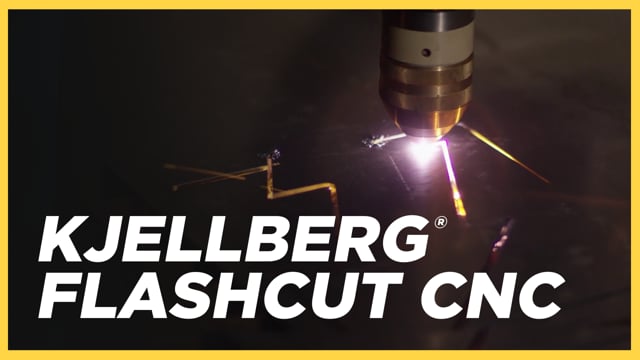
Kjellberg Smart Focus and HiFocus Integration
Equip your Kjellberg® Smart Focus or HiFocus plasma with FlashCut CNC controls and software. Our Pro Series Titanium and Platinum servo controllers allow for direct control over key plasma settings such as auto gas, voltage, pressure, amperage, and more!
Our CAD/CAM/CNC software is completely integrated, meaning you can go from design to toolpath to cutting within minutes. Kjellberg® combined with FlashCut gives you dependable and powerful control for your CNC plasma table. Learn more about how we are able to integrate with Kjellberg® or other brand plasma cutters by visiting our website.
https://www.flashcutcnc.com/plasma/
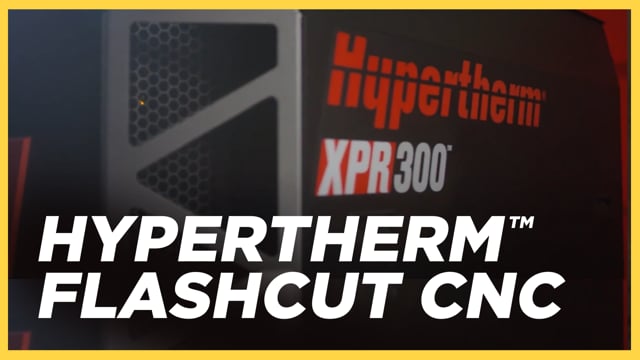
Hypertherm XPR Integration
Equip your Hypertherm™ XPR high definition plasma with FlashCut CNC controls and software. Our Pro Series Titanium and Platinum servo controllers allow for direct control over key plasma settings such as auto gas, voltage, pressure, amperage, and more!
Our CAD/CAM/CNC software is completely integrated, meaning you can go from design to toolpath to cutting within minutes. Hypertherm™ combined with FlashCut gives you dependable and powerful control for your CNC plasma table. Learn more about how we are able to integrate with Hypertherm™ or other brand plasma cutters by visiting our website.
https://www.flashcutcnc.com/plasma/"

Stingray Torch Height Control (FEATURE VIDEO)
FlashCut Stingray® torch height control allows you to cut uneven, warped, or corrugated metal with extreme accuracy. Our software constantly monitors the distance from the plasma cutter to the work piece and adjusts the z height to maintain a constant distance.
Stingray torch height control also directly integrates with FlashCut CAD/CAM/CNC software giving you much more reliable control compared to add on torch height control for your CNC plasma table. Learn more about torch height control by visiting our website.
https://www.flashcutcnc.com/plasma/#tab-2

Smart 360 Hole Cutting with Hypertherm HPR
FlashCut's Smart360 Hole Cutting Technology cutting Precition Holes using a Hypertherm HPR 260

Plasma Retrofit for HVAC – Floating Head
FlashCut CNC controlled plasma machine for cutting HVAC parts using a floating head with a ball follower to control the height.

Plasma Retrofit for HVAC – THC
Retrofitting your old plasma table with the latest CNC technology has never been easier. Cut more parts in the same time and with higher accuracy by adding FlashCut CNC controls and software. This video shows an example of a 20 year-old plasma table retrofitted with FlashCut CNC. Contact us today to learn more about our retrofit solutions.
Products Used: FlashCut CNC Servo Titanium, Z-axis Lifter, Stingray THC, RS 485 Plasma Communication, NEMA 34 25:1 Gearboxes, NEMA 34 550 oz-in servo motors, 35ft servo cables, and FlashCut CAD/CAM/CNC
https://www.flashcutcnc.com/
"

Smart360 Precision Hole Cutting Technology (Featured Video)
See how FlashCut's Smart360 hole cutting technology works in this demo of FlashCut CAD/CAM/CNC software. For more tutorials, visit our FlashCut University playlist and subscribe to our YouTube channel.
FlashCut University: https://www.youtube.com/playlist?list=PLRKKU9dbNh5zDtmHJp2dtMg69vEAZ8slE
Subscribe: https://www.youtube.com/user/FlashcutCNC?sub_confirmation=1

Square Tube Cutting and Design
Design and cut square and rectangular tubes using FlashCut CNC controls and software. Our CNC pipe cutting solutions allow you to cut square pipe and tube with extreme accuracy and speed.
Drawing, nesting and cutting square tubes has never been easier! FlashCut Pipe CAD/CAM/CNC is a fully integrated software solution that lets you design, program, and control your machine all from one application. Visit our website to learn more about CNC pipe and tube cutting.
https://www.flashcutcnc.com/cad-cam/pipe-cutting/

Plasma Bevel Cutting for Pipe
Design and cut round pipes with contoured bevels using FlashCut CNC controls and software. Our CNC plasma pipe cutting solutions allow you to achieve extremely accurate miters and saddles for better welds and finished parts.
Drawing, nesting and cutting pipes has never been easier! FlashCut Pipe CAD/CAM/CNC is a fully integrated software solution that lets you design, program, and control your machine all from one application. Visit our website to learn more about CNC pipe and tube cutting.
https://www.flashcutcnc.com/cad-cam/pipe-cutting/
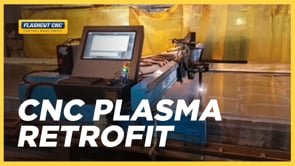
Plasma Retrofit for HVAC
HVAC Plasma Machine Retrofitted with FlashCut Titanium Controller and Stingray THC

TorchMate Retrofit with FlashCut CNC (Feature Video)
Retrofit your Torchmate® CNC plasma table with the latest and greatest controls and torch height control from FlashCut CNC. Retrofitting your Torchmate is an affordable alternative to buying a new machine and allows you to cut more parts in the same amount of time and with better quality.
Our latest CAD/CAM/CNC software, electronics and integrated Stingray® Torch Height Control are compatible with all TORCHMATE® tables and in most cases it is a simple upgrade that will get you up and running quickly and easily. Our world-renowned phone and technical support is also included.
https://www.flashcutcnc.com/plasma/torchmate-upgrades/"

Flashcut CNC Company Video
FlashCut CNC offers dependable, powerful, intuitive and integrated CAD/CAM/CNC software and controls for any CNC cutting application. Since 1996, FlashCut CNC has developed robust CNC solutions for a wide range of machine tool and robotic applications. Whether your business requires CNC or robotic controls for a plasma, oxy-fuel, waterjet, laser, hotwire, router, or a custom application, FlashCut CNC has a comprehensive product line and the engineering expertise to customize our world-renowned controls for your unique application needs.
Watch our video where our staff explains how FlashCut CNC can help your business. Or visit our website to learn more about our controls and software.
https://www.flashcutcnc.com/