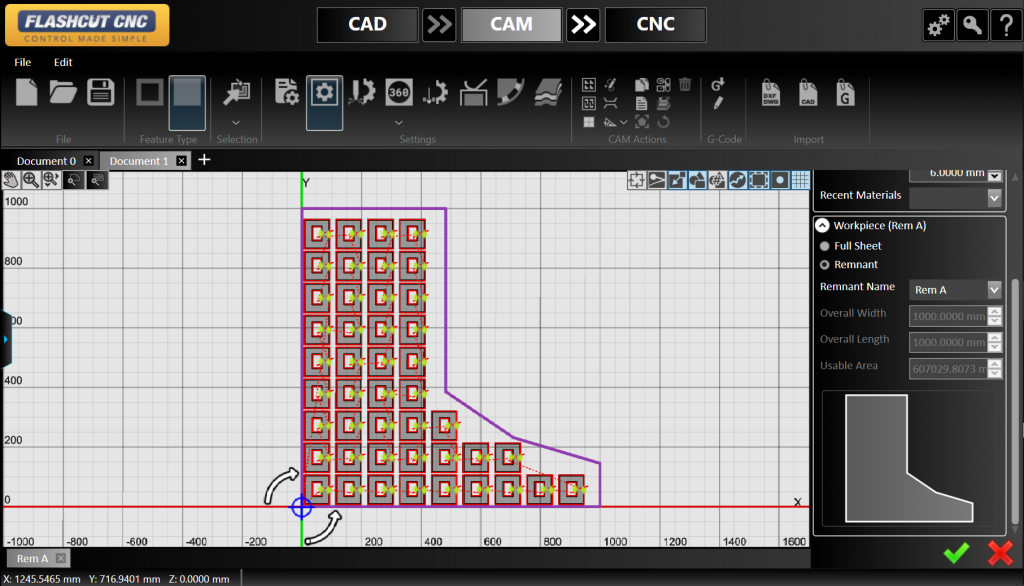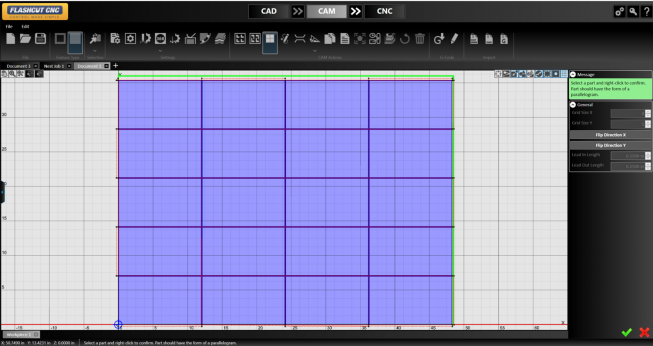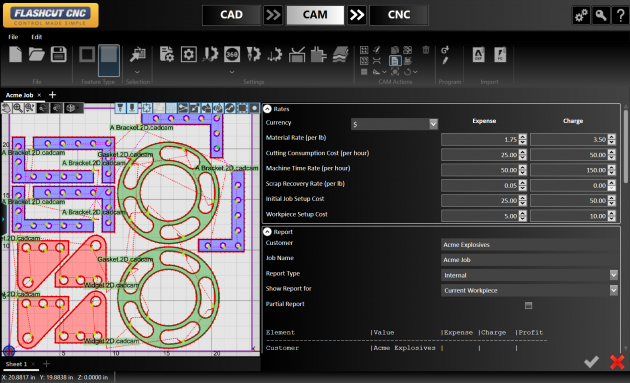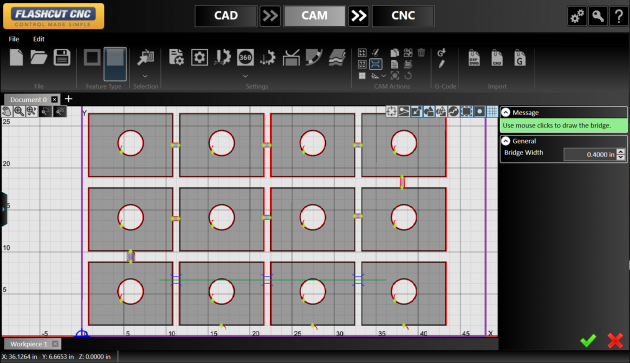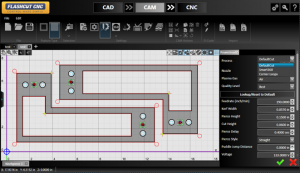FlashCut Version 10 CAD/CAM Software
New a la carte features:
- Remnant Support
- Common Line Cutting
- Chain & Bridge Cutting
- Powermax Sync Cartridge Data
- MaxPro 200 Communications
- Enhanced XPR Support
- Enhanced Kjellberg Support
- Nest Report & Job Costing
New features included in the Pro version:
- Skeleton / Free Cut
- Feature-Based Processes
- Pattern Nesting
- Nesting Boundary
- Separate Pierces and Cuts
- Puddle Jumping
- Powermax Sync Support
New V10 a la carte features:
Part Number
Part Name
Description
Image
+Quote
Loading...
V10 Add-on: Save workpiece remnants for nesting and reuse....
+Quote
Loading...
Efficiently cut a grid of any rectangular or parallelogram shape with common cut lines....
+Quote
Loading...
V10 Add-on: Nest Report, Costing, Part Numbers - Job Estimating...
+Quote
Loading...
V10 Add-on: Chain and Bridge Cutting - Continuous, adjustable pierce...
+Quote
Loading...
Powermax® Plasma Communications Sfw and Hdw (RS485) w/ Live SYNC Cartridge Usage Reportin...
+Quote
Loading...
RS-422 connection provides seamless communication between the FlashCut interface V10 MAX P...
+Quote
Loading...
RS-422 communications with Hypertherm XPR plasmas Software-Add-On to Pro V10 CAD/CAM w/Aut...
+Quote
Loading...
V10 Add-on: Kjellberg Smart Focus, Hi-Focus Auto-Gas Support, Smart360...
New features included in V10 Pro:
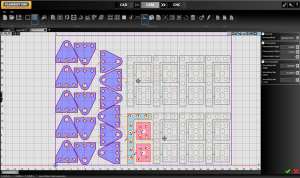
Pattern Nesting
- Included in Pro
- Easily group and rotate parts together
- Create a local grid of grouped parts
Feature-Based Processes
- Included in Pro
- Define custom toolpath processes with different feed rates, corner styles, lead-in generation, and more
- Use multiple processes for different features within the same nest (even within the same part)
- Automatically load cut parameters directly from G-Code
- Quickly edit process settings in CNC and view proper consumables
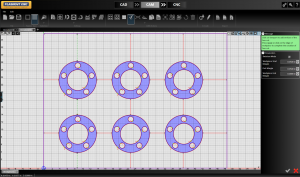
Skeleton / Free Cut
- Included in Pro
- Skeleton Cut Effortlessly cut scrap material into manageable pieces.
- Automatically recognizes parts and cutouts so it only cuts through the scrap remnant.Use Free Cut to separate “clean” parts of remnant.
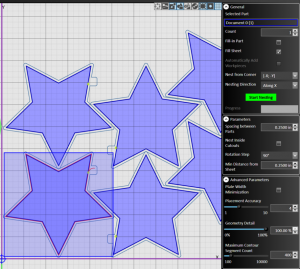
Nesting Boundary
- Included in Pro
- Shows actual boundary around each toolpath and lead- in / lead out used for True-Shape Nesting.
- Automatically changes with part spacing and geometry detail settings.
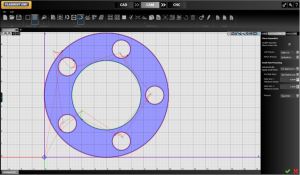
Separate Pierces and Cuts
- Included in Pro
- Separate operations so all pierces can be done before profiling.
- Allows for operator to remove topside dross from pierces before profiling.
- All profile cutting after piercing could be edge cuts.
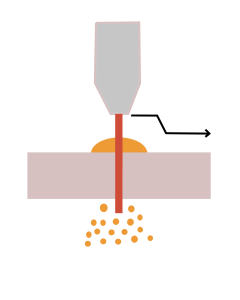
Puddle Jumping
- Included in Pro
- Holds pierce height over molten puddle in thick material
- Goes down to cut height after puddle jump distance is cleared
Contact Us for V10 Demo

Phone: (847) 940-9345
Toll Free: (888) 883-5274
sales@flashcutcnc.com
| Std | Pro | Prem | V5 | V6 | V7 | V8 | V9 | V10 | |||
| Application Features | Laser Pointer Software Only | O | O | O | X | X | X | X | |||
| Laser Pointer Software and Hardware | O | O | O | X | X | X | X | ||||
| Feature-Based Processes | N | Y | Y | X | |||||||
| Mill, Drill and Router Support | O | O | O | X | X | X | |||||
| Plasma Support | Y | Y | Y | X | X | X | X | X | X | ||
| Basic Oxyfuel Support | Y | Y | Y | X | X | X | X | X | X | ||
| Enhanced Oxyfuel Support | N | Y | Y | X | X | ||||||
| Waterjet Support | N | O | O | X | X | X | X | ||||
| Laser Cutting Support | N | O | O | X | X | X | |||||
| Marker Support | N | Y | Y | X | X | X | X | X | |||
| Knife Cutting Support | N | O | O | X | X | ||||||
| Enhanced Drilling and Piercing | N | O | O | X | X | ||||||
| Laser Stitching Support (Included with Laser) | N | O | O | X | X | ||||||
| DXF Export | O | Y | Y | X | X | X | X | X | |||
| Printing Support for Part Number Labels, Nest Report and Nest (when licensed for the feature) | N | Y | Y | X | X | X | |||||
| Advanced Text (Includes True Type Font Support w/o Exploding and Curved Text Around Any Shape | N | Y | Y | X | X | X | X | X | |||
| Part Shading | N | Y | Y | X | X | X | X | ||||
| Animated Cutting Simulation | N | Y | Y | X | X | X | X | ||||
| Customizable Cut Charts for Differing Materials and Thicknesses | Y | Y | Y | X | X | X | X | ||||
| Customizable Lead-in, Lead-out Strategies | Y | Y | Y | X | X | X | X | ||||
| Commonly Used Plate List | Y | Y | Y | X | X | X | X | ||||
| Multiple Simultaneous Fabheads | N | O | O | X | X | X | X | X | |||
| HPR Auto-Gas Control (add-on to V9 Pro) | N | O | O | X | X | X | |||||
| Kjellberg Smart Focus and Hi-Focus Auto Gas Support (add-on to V9 Pro) | N | O | O | X | X | ||||||
| Smart360 | N | O | Y | X | X | X | |||||
| Improved M-Code and Fab-Head Configuration | Y | Y | Y | X | X | ||||||
| Round Pipe Cutting with Rotart CNC | N | O | O | X | X | X | |||||
| Rectangular Tube Cutting (add-on to Round Pipe) | N | O | O | X | X | ||||||
| Bevel Round Pipe Cutting with Dual-Rotary CNC | N | O | O | X | X | ||||||
| CNC Features | THC Sfw and Hdw | O | O | O | X | X | X | X | X | X | |
| Plasma Communications Sfw and Hdw (RS422 or RS485) | N | O | O | X | X | X | X | ||||
| Advanced G-Code File Management | N | O | Y | X | X | X | X | X | |||
| Automatic Lead-In on Restart | N | Y | Y | X | X | X | X | X | |||
| Dynamic Ventilation | N | O | O | X | X | X | X | X | |||
| Dynamic THC On/Off | N | Y | Y | X | X | X | X | ||||
| Jump to Line | Y | Y | Y | X | X | X | X | X | X | ||
| Dry Run | Y | Y | Y | X | X | X | X | X | X | ||
| Momentary Run | Y | Y | Y | X | X | X | X | ||||
| Run File Forward and Backwards | Y | Y | Y | X | X | X | X | ||||
| Motor Current Sensing | N | O | O | X | X | X | |||||
| Workpiece Alignment (Included with laser pointer) | O | O | O | X | X | X | X | X | |||
| Rotary Axis Support | N | O | O | X | X | X | X | ||||
| Kerf Crossing Detection | Y | Y | Y | X | X | X | X | X | X | ||
| Progress Meter | N | Y | Y | X | X | X | X | X | |||
| Move to Point in Viewport | N | Y | Y | X | X | X | X | X | |||
| Rip Cutting | N | Y | Y | X | X | X | X | ||||
| THC Performance History Chart | Y | Y | Y | X | X | X | X | ||||
| PowerMax Sync Cartridge Live Usage Statistics | N | O | O | X | |||||||
| Puddle Jumping | N | Y | Y | X | |||||||
| Smart Touch Off | N | Y | Y | X | X | X | X | ||||
| Auto Tool Change Support | N | O | O | X | X | ||||||
| CAD Features | Shape Library | N | Y | Y | X | X | X | X | X | ||
| Fix Drawing Tool | N | Y | Y | X | X | X | X | X | |||
| Bridge Entities Tool | N | Y | Y | X | X | X | X | X | |||
| Shape Welding Tool | N | Y | Y | X | X | X | X | X | |||
| Measuring Tool | Y | Y | Y | X | X | X | X | X | |||
| Chamfer & Cornering Tool | Y | Y | Y | X | X | X | X | ||||
| Part Shading | N | Y | Y | X | X | X | X | ||||
| Free Form Stretching and Manipulation | Y | Y | Y | X | X | X | X | ||||
| Layer Support | Y | Y | Y | X | X | X | X | ||||
| Centerline Image Import | Y | Y | Y | X | X | X | X | ||||
| Silhouette Image Import | Y | Y | Y | X | X | X | X | X | X | ||
| Multi Layer Color Image Import | N | Y | Y | X | X | X | |||||
| DXF/DWG Import | Y | Y | Y | X | X | X | X | X | X | ||
| Arc Fitting | N | Y | Y | X | X | X | X | ||||
| CAM Features | TrueShape Nesting | N | Y | Y | X | X | X | X | X | ||
| Automatic Kerf Compensation | Y | Y | Y | X | X | X | X | X | X | ||
| Import of parts from external files | N | Y | Y | X | X | X | X | ||||
| Multi-Sheet and Fill Sheet TrueShape Nesting | N | Y | Y | X | X | X | X | X | |||
| Grid Nesting | Y | Y | Y | X | X | X | X | X | X | ||
| Corner Looping | N | Y | Y | X | X | X | X | ||||
| Nesting Report + Part Numbers | N | O | Y | X | X | X | X | ||||
| Graphical editing of Lead-in Lead-out location | Y | Y | Y | X | X | X | X | ||||
| Tabbing | Y | Y | Y | X | X | X | |||||
| Overburn Support | Y | Y | Y | X | X | X | X | ||||
| Advanced Lead-in Lead-out Editing | N | Y | Y | X | X | X | X | ||||
| Animated 3D Cutting Simulation | N | Y | Y | X | X | X | X | ||||
| Assign different operations to each part | Y | Y | Y | X | X | X | X | ||||
| Cut Sequencing | Y | Y | Y | X | X | X | X | ||||
| Drag, Delete, Rotate, Copy parts on the nest | Y | Y | Y | X | X | X | X | ||||
| Operation Sequencing | Y | Y | Y | X | X | X | X | ||||
| Cutout or Part Mode | Y | Y | Y | X | X | X | X | X | X | ||
| Custom views of Kerf Width, Cut Direction , Toolpath, Rapids and Part Geometry | Y | Y | Y | X | X | X | X | ||||
| Advanced Small Hole Processing | N | Y | Y | X | X | X | X | X | |||
| Customizable Post Processor | Y | Y | Y | X | X | X | X | X | X | ||
| Collision Avoidance | N | O | Y | X | X | X | |||||
| Multiple Tabs | N | Y | Y | X | X | X | |||||
| Fill Nest with Common Part | N | Y | Y | X | X | ||||||
| Pattern Nesting | N | Y | Y | X | |||||||
| Common Line Grid Cutting | N | O | Y | X | |||||||
| Remnant Support | N | O | O | X | |||||||
| Free Cutting | N | Y | Y | X | X | ||||||
| Skeleton Cutting | N | Y | Y | X | |||||||
| Separate Pierces From Cuts | N | Y | Y | X | |||||||
| Chain and Bridge Cutting | N | O | Y | X | |||||||
| Std | Pro | Prem |
| Key: | |
| New or improved in V10 | Feature |
| Included | Y |
| Optional A-la-carte Feature | O |
| Not Included | N |
- Standard CAD/CAM/CNC – Includes enough features to easily draw or import parts in CAD, make efficient tool paths in CAM and cut parts accurately in CNC
- Pro CAD/CAM/CNC – Everything in the Standard version plus many other features for the professional such as shading and multi-layer management in CAD, True-Shape Nesting and advanced lead-in management in CAM, and auto lead-in on restart in CNC to name a few.
- A-la-carte features – Special features for demanding applications such as Smart360 hole cutting technology and dynamic vent zones. Also includes targeted features that are only included in application specific versions such as water jet, laser and HPR plasma.