You get two software licenses with each CNC controller. One is installed on the CNC controller and will license the software when actively connected. The second is a 26-character license key that can be used on any PC independent of it being connected to a controller. For help activating the standalone PC license, please see the following steps or the video at the bottom of the page.
1 Open License Window
- Ensure that your computer has an internet connection and is not behind a firewall that will prevent communication with our server.
- Launch the FlashCut software.
- Click on the Key-shaped button to the upper-right corner to open the software’s Licensing Window.

2 Activate Key
- Click on the “Activate PC License…” button to open the activation prompt.
- Now, paste or type the PC License Key into the field. Note that the dashes in the key can be entered or omitted.
- Click the “License Software” button to finish the process.
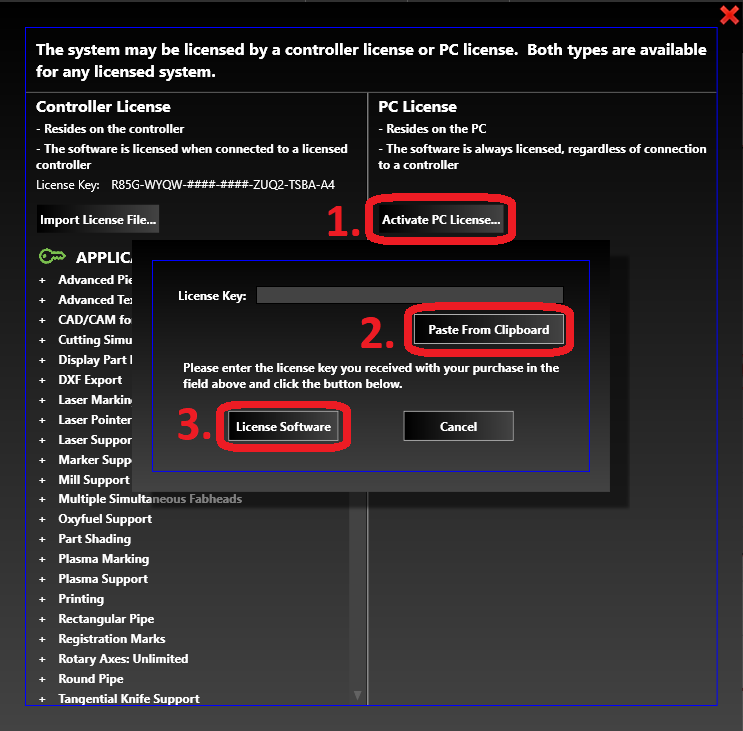
3 Common Errors
- “Unable to authenticate the license.”
This error can occur if the license key was entered incorrectly, if the software is unable to communicate with our licensing server, or if the key is not valid for the version of software that is installed. - “The number of installations allowed for this license key has been exceeded.”
This error is encountered if the maximum number of activations has already been reached (typically one). Check the Licensing Window on the machine computer or other systems with the software to find, deactivate, and free up the license.
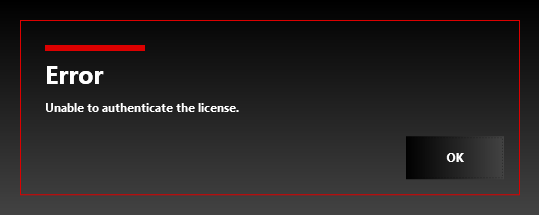
Video